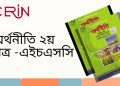If you’re searching for an easy way to get the Nikoshban font download for your PC, you’re in the right place. Whether you’re a student, office worker, designer, or just someone who loves Bangla typing, having the right font can make all the difference. Nikoshban is one of the most popular Bangla Unicode fonts in Bangladesh, trusted for its readability and official look. This guide will walk you through everything you need to know — from downloading Nikoshban font free, installing it on your device, to troubleshooting common issues and comparing it with other Bangla fonts.
Why Nikoshban Font Matters for Bangla Users
Bangla is a language rich in history and culture, and digital communication in Bangla has become essential for daily life in Bangladesh. Official documents, school assignments, government forms, and creative projects all require clear, professional Bangla fonts. Nikoshban font stands out because of its:
- Official status: Used by the Election Commission of Bangladesh and many government offices.
- Unicode support: Ensures compatibility with most modern devices and software.
- Free availability: Easily downloadable for personal and non-commercial use.
- Clean, elegant design: Makes your Bangla text look professional and easy to read.
If you’ve ever struggled with Bangla fonts not displaying properly, or found your documents looking unprofessional, switching to Nikoshban can solve your problem.
How to Download Nikoshban Font for PC

Step-by-Step Guide to Nikoshban Font Free Download
Getting the Nikoshban font on your PC is straightforward. Here’s how you can do it:
- Find a Trusted Source
Always download fonts from reputable websites to avoid corrupted files or malware. Some reliable sources for Nikoshban font download include official government sites and popular Bangla font repositories. - Download the Font File
- Look for the download button or link labeled “Nikoshban Font Download” or “Nikoshban font free download.”
- The font usually comes in a ZIP file. Save it to your preferred folder.
- Extract the ZIP File
- Right-click the downloaded ZIP file.
- Select “Extract All” and choose a destination folder.
- Install the Font on Windows
- Open the extracted folder.
- Right-click on the font file (usually named
NikoshBAN.ttfor similar). - Click “Install.”
The font will be installed and ready to use in applications like MS Word, Excel, and Photoshop.
- Install on Mac
- Double-click the font file.
- Click “Install Font” in the preview window that appears.
- Restart Applications
- Close and reopen any applications where you want to use the font, so they recognize the new installation.
Quick Installation Checklist
- Download from a trusted site.
- Extract the ZIP file.
- Install the font by right-clicking and choosing “Install.”
- Restart your applications.
Features and Benefits of Nikoshban Font
What Makes Nikoshban Special?
Nikoshban isn’t just another Bangla font. Here’s why it’s a top choice:
- Unicode Compliance: Works seamlessly across modern devices and platforms.
- Wide Character Support: Covers Bangla, Latin, and special symbols.
- Professional Look: Ideal for government, business, and academic use.
- Free for Personal Use: No need to pay for basic usage.
- Easy to Install: No advanced technical skills required.
Real-World Uses
- Writing official documents for government or business.
- Preparing school or university assignments.
- Designing posters, banners, and digital graphics in Bangla.
- Creating websites or blogs with Bangla content.
Comparing Nikoshban with Other Popular Bangla Fonts
Choosing the right Bangla font can be confusing with so many options available. Here’s a table comparing Nikoshban with some other widely used Bangla fonts:
| Font Name | Unicode Support | Official Use | Free Download | Design Style | Best For |
|---|---|---|---|---|---|
| Nikoshban | Yes | Yes | Yes | Clean, Modern | Official, General Use |
| Nikosh | Yes | Yes | Yes | Traditional | Government, Education |
| SutonnyMJ | No | No | Yes | Classic, Stylish | Creative, Print Media |
| SolaimanLipi | Yes | No | Yes | Rounded, Friendly | Web, General Documents |
| Siyam Rupali | Yes | No | Yes | Elegant, Thin | Web, Publishing |
How to Use Nikoshban Font in Your Projects
For Windows Users
- After installation, open your preferred application (Word, Excel, PowerPoint, Photoshop).
- Select “Nikoshban” from the font dropdown menu.
- Start typing in Bangla using your Bangla keyboard (Avro, Bijoy, or built-in Windows keyboard).
For Mac Users
- Use the same process: install the font, then select it in your application.
- Make sure your Bangla keyboard is enabled.
For Android Devices
- Extract the font file on your device.
- Copy the
.ttffile to your editing app’s font folder (such as PicsArt or PixelLab). - Select Nikoshban in your app’s font settings.
Troubleshooting Common Nikoshban Font Problems
Even with a smooth installation, you might face some issues. Here’s how to fix them:
- Font Not Showing Up:
- Make sure you’ve restarted your application after installing the font.
- Check if the font was installed in the correct folder.
- Bangla Text Not Displaying Properly:
- Confirm you’re using a Unicode-compliant keyboard (like Avro or the Windows Bangla keyboard).
- For non-Unicode fonts, you may need to use a different keyboard layout.
- Text Alignment Issues:
- Some software may not justify Bangla text perfectly with Nikoshban. Try adjusting paragraph settings or using an alternative font for justified alignment.
- Font Not Working in Online Editors:
- Web-based editors may not support custom fonts unless you upload or embed them. For websites, use the CSS
@font-facerule with the Nikoshban font file.
- Web-based editors may not support custom fonts unless you upload or embed them. For websites, use the CSS
Other Popular Bangla Fonts to Consider
If you’re exploring alternatives, here are some other Bangla fonts you can try:
- SolaimanLipi: Great for web and print, with a friendly look.
- SutonnyMJ: Popular for creative and print projects.
- Siyam Rupali: Elegant and thin, ideal for publishing.
- AdorshoLipi: Clean and modern, suitable for general use.
Frequently Asked Questions (FAQ)
What is Nikoshban font?
Nikoshban is a Bangla Unicode font developed by the Election Commission of Bangladesh. It’s widely used for official documents and digital communication.
Is Nikoshban font free to download?
Yes, Nikoshban font is free for personal and non-commercial use. Always check the license if you plan to use it for commercial projects.
How do I install Nikoshban font on my PC?
Download the font file, extract it, right-click on the .ttf file, and select “Install.” Restart your applications to use the font.
Can I use Nikoshban font on Mac or Android?
Yes, Nikoshban font can be installed on Mac using Font Book, and on Android by copying the font file to your editing app’s font folder.
Why is my Bangla text not displaying correctly?
Make sure you are using a Unicode Bangla keyboard. Restart your application after installing the font.
Is Nikoshban suitable for web use?
Yes, you can embed Nikoshban font on your website using CSS. Make sure you have the proper license for web embedding.
What’s the difference between Nikosh and Nikoshban?
Nikoshban is a variant of the Nikosh font family, designed for official and digital use with improved Unicode support.
Key Takeaways
Nikoshban font download is the easiest way to get professional-quality Bangla text on your PC, Mac, or Android device. It’s free, easy to install, and trusted across Bangladesh for everything from government work to creative projects. If you want your Bangla documents to look sharp and official, Nikoshban is the font to choose. Try it out today, and see the difference in your Bangla typing experience!